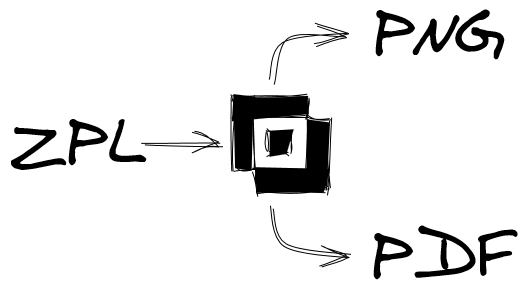ZPL to pdf barcode print,
The Crop Print feature automatically identifies and then individually crops and prints the barcodes you specify.
For this you need to take three steps.
You can print one or multiple barcodes from an accurate sized PDF file.
- Any Printer
- Use ZPL command.
- ZPL Command to PDF barcode.
Please go to zpl instruction web site Farman IT firm
Open the the zpl command labelary
You can design the label with the zpl command as you like in this zpl editor.like below picture.
For example, I used this zpl command. You can design the label as per your requirement. You can learn commands from the following link.
^XA
^FO150,250^A0,30^FDZipHoodieBlueXL28374
^FS
^FO175,300^A0,30^FDMADE IN CHINA^FS
^FO60,120^BY3^BCN,80,,,,A^FDB09YK4JTST^FS
^FO380,200,2^FS
^XZ
After us zpl command you can download pdf File and print this file any printer.
Virtual Tour ↗
Get a virtual tour of the museum. Ideal for schools and events.
Current Shows ↗
Stay updated and see our current exhibitions here.
Useful Info ↗
Get to know our opening times, ticket prices and discounts.