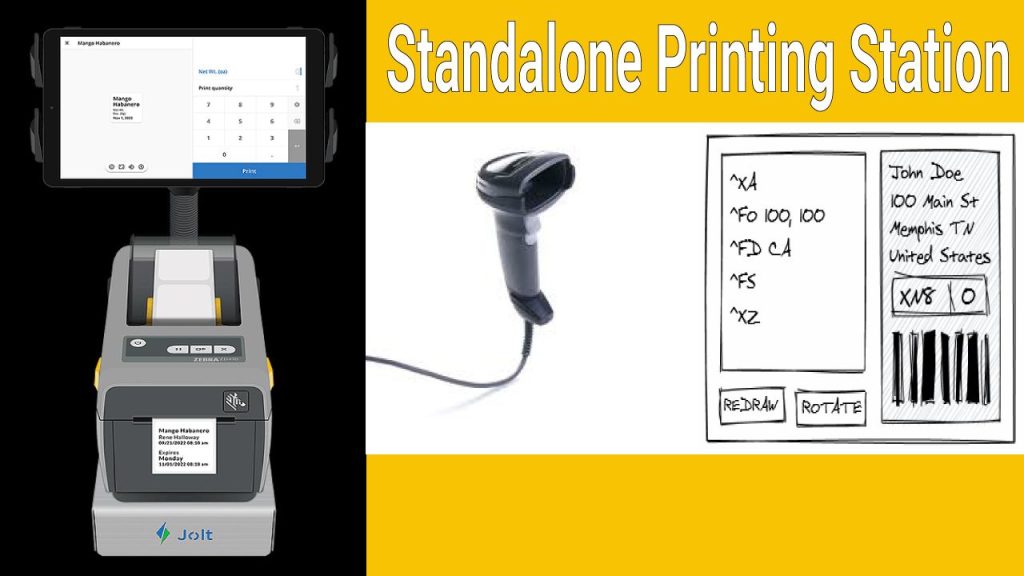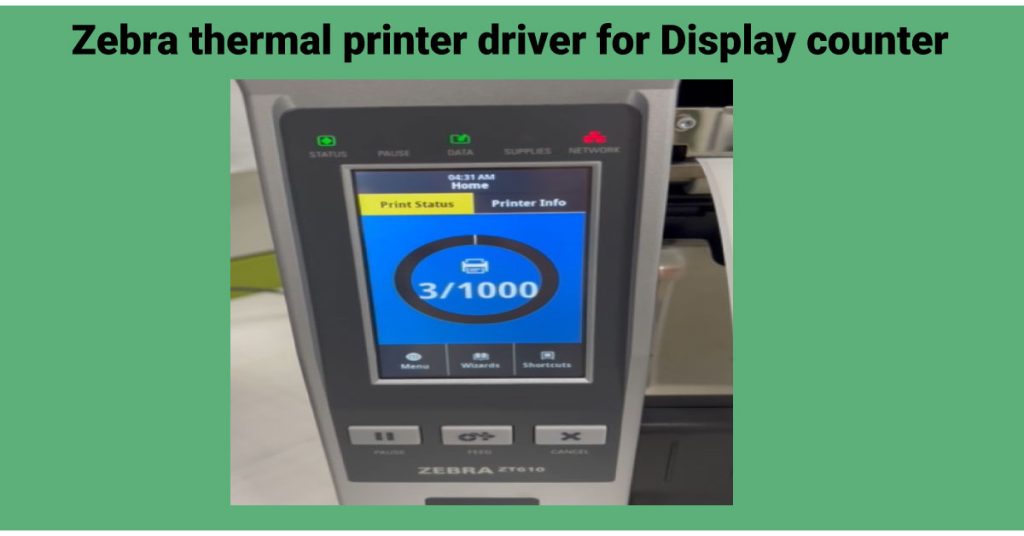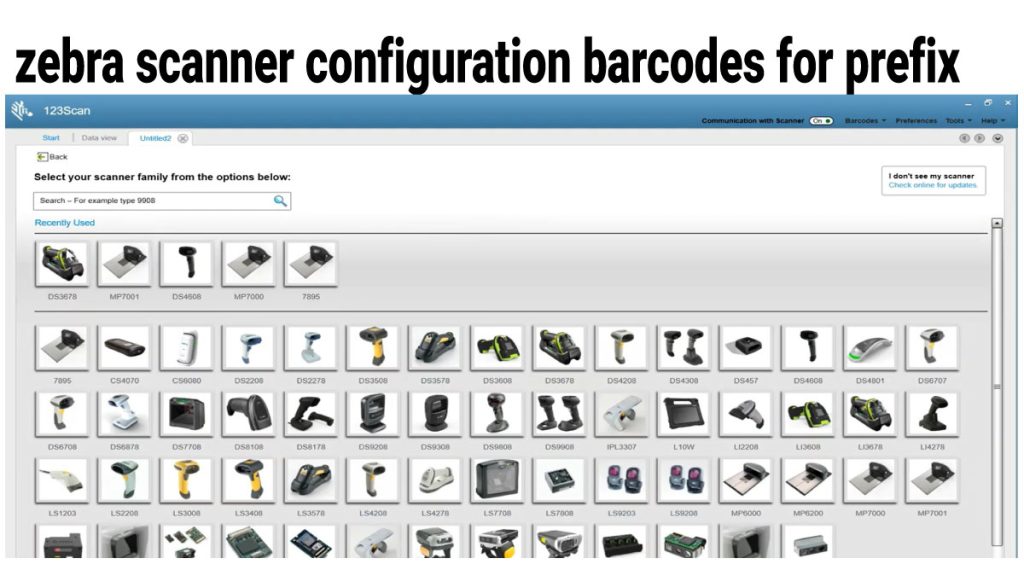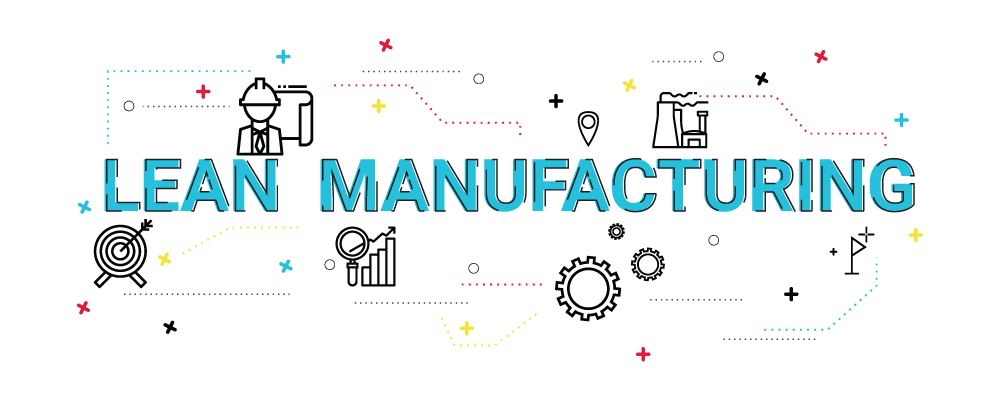Barcode Label Printing from your Android device
Introduction: Printing barcode labels from an Android device is possible using various apps and wireless printers. Here’s a basic guide to help you get started: 1. Choose a Barcode Label Printing App 3. Set Up the Printer 4. Design and Print Labels The setup that you are currently looking for the closest and suitable option available …